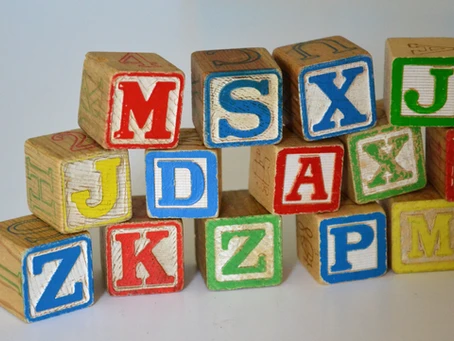Power AppsBlog
With the Unified Interface, Microsoft replaced Learning Path with Custom Help Panes, allowing organizations to add contextual, app-specific help content for users, including formatted text, images, videos, links, and interactive prompts like coach marks and balloons, guiding users through tailored navigation and support.

Struggling to find records across multiple entities or massive datasets in Dynamics 365? The new Advanced Lookup feature is here to simplify that process with a full-screen search experience, customizable views, filtering options, and multi-select capabilities. Enable this feature now to streamline your search and selection, making it easier than ever to find exactly what you need in Power Platform model-driven apps.

Discover how to take control of lookup fields in Dynamics 365 and Power Platform model-driven apps! From setting default views and filtering by related records to using custom JavaScript functions for advanced filtering, this guide covers all the techniques you need to refine lookup options and improve user experience—perfect for tackling those large datasets or specific record requirements. Ready to enhance your app’s lookups? Dive in and explore these powerful customization methods.

With so many CRM options out there, what truly sets a system apart is its ability to capture, organize, and understand your relationships with customers—or members, patients, students, and more. This post dives into the foundational elements of a CRM within the Power Platform and Microsoft Dataverse, showing how Accounts, Contacts, and Activities work together to give you a complete view of your customer interactions. From seamless Outlook and telephony integration to timeline tracking, see how you can effortlessly build and maintain a rich history of engagement with your customers—all for less than the cost of a coffee.