Our Blog
In the fast-paced world of alternative network providers (Altnets), staying competitive requires more than just great service—it demands exceptional customer relationship management. This post explores how Dynamics 365 and Power Platform can transform how Altnets engage with customers, manage operations, and drive growth. From personalized lead nurturing to efficient field service and proactive network management, discover how these tools can empower Altnets to streamline operations, boost customer satisfaction, and stand out in a crowded market. Curious to see how it can work for you? Dive in to learn more!

Dynamics 365 Field Service is transforming customer interactions with AI-driven assistance and a redesigned mobile experience—enabling faster work order creation, optimized scheduling, and streamlined communications. With Copilot’s intelligent support and a mobile interface built for technicians, Microsoft is helping businesses deliver efficient, customer-centric service. Dive into this post to see how these features boost productivity, enhance customer satisfaction, and empower your team to focus on what truly matters.

With so many CRM options out there, what truly sets a system apart is its ability to capture, organize, and understand your relationships with customers—or members, patients, students, and more. This post dives into the foundational elements of a CRM within the Power Platform and Microsoft Dataverse, showing how Accounts, Contacts, and Activities work together to give you a complete view of your customer interactions. From seamless Outlook and telephony integration to timeline tracking, see how you can effortlessly build and maintain a rich history of engagement with your customers—all for less than the cost of a coffee.
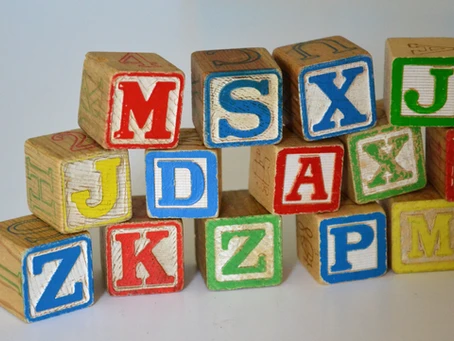
Discover how to take control of lookup fields in Dynamics 365 and Power Platform model-driven apps! From setting default views and filtering by related records to using custom JavaScript functions for advanced filtering, this guide covers all the techniques you need to refine lookup options and improve user experience—perfect for tackling those large datasets or specific record requirements. Ready to enhance your app’s lookups? Dive in and explore these powerful customization methods.

Struggling to find records across multiple entities or massive datasets in Dynamics 365? The new Advanced Lookup feature is here to simplify that process with a full-screen search experience, customizable views, filtering options, and multi-select capabilities. Enable this feature now to streamline your search and selection, making it easier than ever to find exactly what you need in Power Platform model-driven apps.

Unlock the full potential of Dynamics 365’s scheduling feature! Whether coordinating field engineers or managing service appointments, this guide reveals how to connect and retrieve resource availability data via the API—plus a quick fix to troubleshoot missing data so your external integrations run smoothly. Ready to streamline scheduling? Read on to learn how Praxiis can help make it happen.
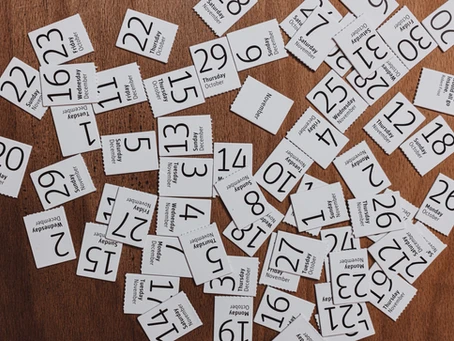
Confused about Dynamics 365, Power Platform, CRM, and all those other Microsoft business app names? This blog breaks it down, tracing the evolution from Dynamics CRM to today’s suite of Dynamics 365 apps and Power Platform tools—revealing what each can do, why they’re different, and how they work together to help you build or customize apps for every business need. Whether you're after pre-built functionality or the freedom to design from scratch, discover how these platforms can support your organization’s goals!

Ready to dive into Dynamics 365 or Power Apps? Before you set up your environments and bring your team on board, check out these five essential steps that can save you time and set a strong foundation for success—from creating secure environments and assigning roles to enabling seamless email integration with Outlook. Get started on the right foot and make the most of your new platform!

Microsoft Teams integrates with Dynamics 365 to enable seamless collaboration by linking records, views, and documents directly within Teams channels, allowing users to interact with data, chat, and manage files in real-time across both platforms after enabling basic and enhanced integration settings in the Power Platform admin center.

The Kanban method is now available in Dynamics 365, allowing users to manage opportunities and activities visually through a customizable Kanban board.

Microsoft's Forecasts provide a streamlined approach to track sales progress and manage quotas with a more flexible, hierarchical structure.

With the Unified Interface, Microsoft replaced Learning Path with Custom Help Panes, allowing organizations to add contextual, app-specific help content for users, including formatted text, images, videos, links, and interactive prompts like coach marks and balloons, guiding users through tailored navigation and support.

OneNote’s integration with Dynamics 365 leverages SharePoint to enable seamless, collaborative note-taking within entity records, allowing users to access, share, and update notes in real-time directly from Dynamics, ideal for capturing meeting notes, attendance, and collaborative input on shared projects.

Get more controlled SharePoint integration through Power Automate, allowing you to link documents in custom SharePoint sites to records in Dynamics 365 with automatic folder creation, custom document locations, and configurable document management.







